How ROTHENBERGER Increases Customer Satisfaction through Data Syndication with CatalogExpress
In this success-story, you learn how ROTHENBERGER increases their customer satisfaction through Data-Syndication with CatalogExpress
Learn how to generate BMEcat files: Are you interested in generating BMEcat files for customers, marketplaces, or internal systems?
You understand the importance of BMEcat standards for visibility in search engines or direct ERP integration. Successful listings depend on it. Are you still spending too much time manually preparing BMEcat in Excel or editors?
That’s unnecessary! CatalogExpress simplifies creating, converting, and exporting BMEcat, with or without classifications like ETIM or ECLASS. Enjoy increased visibility and successful listings.
With CatalogExpress, you can:
You want to create your product data quickly and easily as BMEcat?
Then you can use CatalogExpress as BMEcat software. Arrange a no-obligation consultation with us.
In this success-story, you learn how ROTHENBERGER increases their customer satisfaction through Data-Syndication with CatalogExpress
Simple BMEcat processing with over a million product data? Read our success story with Xt Supply to find out how easy it is.
WAREMA Renkhoff SE is a full-service provider for intelligent, exterior sun protection and smart control systems. The company is headquartered in Marktheidenfeld, Germany, and currently employs more than 5,000 people. In addition to the original WAREMA brand, the group of companies also includes five...
Helestra Leuchten GmbH is a manufacturer and importer of lighting based in Leppersdorf near Saxony. The company currently employs 35 people. Helestra Leuchten GmbH mainly sells its products in Germany. However, the lighting manufacturer is also active in some European countries. Helestra delivers its...
Success Story Until now, the preparation of product data for the retailers was a work-intensive process for the MUNK Group. Only a German-language standard catalog in BMEcat format 1.2 with ECLASS classification 5.1.4 could be generated from the PIM system. For other classifications or...
Using CatalogExpress as a BMEcat generator offers endless possibilites in terms of the exchange format’s creation, editing and conversion.
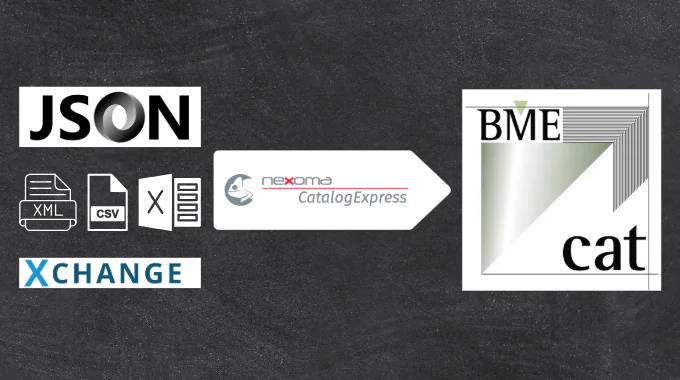
Do you need to create EXCEL, JSON, XML, ETIM xChange files as a BMEcat? With CatalogExpress as your BMEcat generator, you can import various file formats, combine/merge them with other sources, and prepare them in the BMEcat exchange standard.

Thanks to interfaces to Akeneo, ATAMYA (eggheads), Contentserv, Crossbase, OMN by Apollon, Oxid, Pimcore, Shopware, Viamedici, and to MongoDB, you can dynamically process data directly from your PIM system or shop in CatalogExpress and prepare said data in the BMEcat exchange format. BMEcat integration from Akeneo, BMEcat integration from ATAMYA (eggheads), Contentserv, Crossbase, OMN, Oxid, Pimcore, Shopware, Viamedici, and other PIM and shop systems can be fully automated. Combine this data with related data from your ERP system.
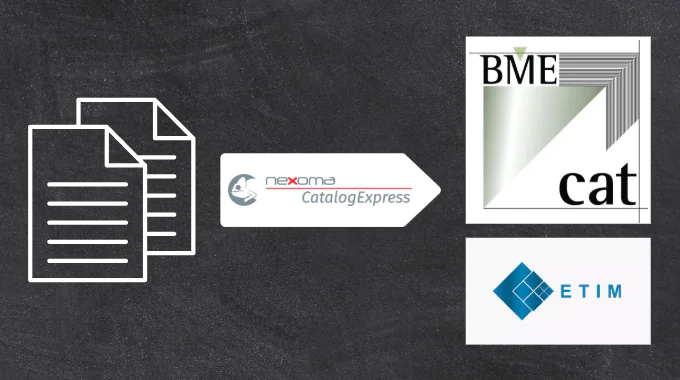
In CatalogExpress, you can access various format templates for BMEcat 1.2, BMEcat 2005 as well as BMEcat ETIM or BMEcat ECLASS. This allows you to easily generate BMEcat standards with integrated classification. If a classification scheme is part of your product data structure, you can fully automate the data mapping process. In other cases, you can use the semi-automated mechanisms of the BMEcat format converter, CatalogExpress. Also, changing classifications requires less effort because you only have to apply a few changes.
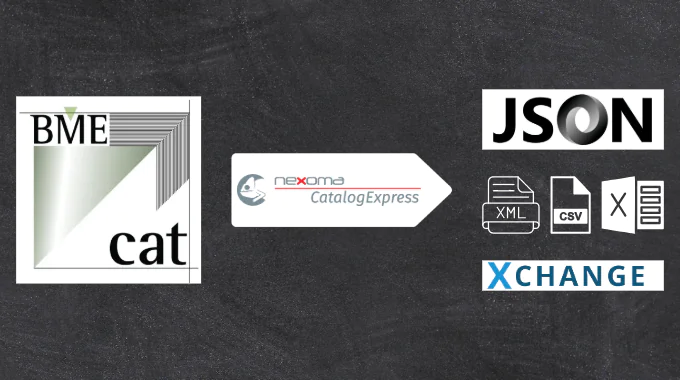
Do you receive data in the BMEcat standard and need to convert this data into other formats such as CSV, EXCEL, xChange, XML, or JSON? With CatalogExpress, you can not only generate the BMEcat format but also convert it into your desired target format.

Do you receive data as BMEcat and need to import this data into your shop system (e.g., Shopware or Oxid) or other internal systems (e.g., PIM systems like Akeneo, ATAMYA (eggheads), Contentserv, Crossbase, OMN by Apollon, Pimcore, or Viamedici)? With CatalogExpress, you can not only generate the BMEcat data format (e.g. for marketplaces and platforms such as Amazon, conrad.de, Galaxus, or Mercateo Unite), but also convert it according to your internal systems’ requirements.
With our longtime know how to various BMEcat data structures and their specifics we also support you on this way. Whether you need our advice, minor assistance or the complete creation of your BMEcat, you can count on us and get our support..
If your specific use of creating BMEcat files is not represented, arrange a consultation. We will find a solution together.
The possibilities with CatalogExpress are endless. The process of BMEcat generation via CatalogExpress always remains the same:
You import product data manually or automatically from your source systems or files. Here you can also merge data (e.g. prices, assortments and product data) from different sources. CatalogExpress combines your data automatically. No further data storage is necessary.
You can choose BMEcat 1.2, BMEcat 2005 or BMEcat with classifications like ETIM or ECLASS as well as some other formats and structures. Of course, the independent construction of an individual structure is also possible.
Using the functions in CatalogExpress, you can perform automatic and semi-automatic mapping. Over 70 functions also help you transform data and generate new attributes and values.
Store a specific assortment for the BMEcat for each customer, wholesaler or industry portal. If the assortments are not static, the assortment can also be made anew with each catalog generation.
Afterwards you have the possibility to check the BMEcat for correctness via XSD file. You decide whether to use a standard XSD or to check against an individual schema.
You can download the BMEcat manually, provide it automatically according to a schedule, or send it by e-mail. If the customer provides you with access to the SFTP server (as in the case of mercateo), you can also store the access data in CatalogExpress. CatalogExpress then carries out the distribution completely automatically.
After the mapping, which has to be carried out only once, your data provision can run completely automated or even partially automated in the future. Of course, you can also operate the import and export manually. A further mapping is no longer necessary, so for further customers the profile already created can be copied from another customer and be adapted.
The degree of automation you use depends on your individual requirements and needs. If you only need to process a small amount of product data at longer intervals as BMEcat, or if the product data changes little or not at all, you do not necessarily need automatic data exchange or machine-aided data provision. In this case, manual import and export via CatalogExpress (included in the standard version) is completely enough. If you have a high volume and constantly changing product data or a medium to high number of customers, you should consider automating distribution.
Are you unsure which level of automation is best for you? Then take a look at our service packages or let us find out in a joint discussion.
Do you use Akeneo, ATAMYA (eggheads), Contentserv, Crossbase, OMN by Apollon, Oxid, Pimcore, Shopware, Viamedici, or a MongoDB? Then you can already use the standard version of CatalogExpress to access the product data in these systems and databases fully automatically and dynamically. Afterwards, you can map the product data once and easily prepare it as BMEcat.
Do you want to make your data available to your customers, industry portals or wholesalers as BMEcat in an automated and scheduled manner?
You can define via CatalogExpress when you want to provide updated product data as BMEcat. You specify a time every day, every week, every month when data should be made available from the PIM and ERP to the various target channels (industry portals/wholesalers). CatalogExpress pulls the current data from the source data at that time and delivers it to your target channels as BMEcat. Once set, you don’t have to worry about anything else when it comes to data syndication.
You need different product data in BMEcat for different customers? Your customers always receive the same BMEcat data, but need an individually agreed product assortment? Simply store your assortment in CatalogExpress as an EXCEL/XML file or use the information from PIM/ERP. CatalogExpress will then convert the corresponding data into BMEcat format.
You are uncertain whether your BMEcat has errors? CatalogExpress already contains an XSD check schema for BMEcat 1.2. and BMEcat 2005. This allows you to identify and correct possible errors. Individual check schemas can also be stored quickly.
You want to process millions of product data quickly? With the Cloud Ready system, that’s no problem. This means CatalogExpress always pulls the cloud resources it needs at the moment.
You want to seamlessly integrate the BMEcat creation with CatalogExpress into your own systems? With headless integration and the API-first approach, you can serve CatalogExpress via API and integrate it with your own systems as well as customer portals or CRM systems. Customers and sales staff continue to work in the familiar environment. You see: It has never been easier to generate BMEcat files!

Jetzt den ersten Schritt gehen!
You need to load content from reCAPTCHA to submit the form. Please note that doing so will share data with third-party providers.
More InformationYou are currently viewing a placeholder content from Turnstile. To access the actual content, click the button below. Please note that doing so will share data with third-party providers.
More InformationYou are currently viewing a placeholder content from X. To access the actual content, click the button below. Please note that doing so will share data with third-party providers.
More Information