How ROTHENBERGER Increases Customer Satisfaction through Data Syndication with CatalogExpress
In this success-story, you learn how ROTHENBERGER increases their customer satisfaction through Data-Syndication with CatalogExpress
Learn how to integrate Galaxus: Do you want to sell on Galaxus and you need to prepare your product data in EXCEL or as a CSV format? Are you also worried because you’re not sure how to adjust and set up your processes, data, and systems both quickly and cost-effectively?
Don’t worry – just use CatalogExpress instead. With CatalogExpress, creating, converting, and exporting your product data for Galaxus or in various exchange formats (such as JSON, FAB-DIS, EXCEL, BMEcat, XML) becomes a breeze.
With CatalogExpress, you can also:
Would you like to integrate Galaxus quickly and easily?
Use CatalogExpress as an interface to Galaxus. Book a no-obligation consultation with us now.
In this success-story, you learn how ROTHENBERGER increases their customer satisfaction through Data-Syndication with CatalogExpress
Simple BMEcat processing with over a million product data? Read our success story with Xt Supply to find out how easy it is.
WAREMA Renkhoff SE is a full-service provider for intelligent, exterior sun protection and smart control systems. The company is headquartered in Marktheidenfeld, Germany, and currently employs more than 5,000 people. In addition to the original WAREMA brand, the group of companies also includes five...
Helestra Leuchten GmbH is a manufacturer and importer of lighting based in Leppersdorf near Saxony. The company currently employs 35 people. Helestra Leuchten GmbH mainly sells its products in Germany. However, the lighting manufacturer is also active in some European countries. Helestra delivers its...
Success Story Until now, the preparation of product data for the retailers was a work-intensive process for the MUNK Group. Only a German-language standard catalog in BMEcat format 1.2 with ECLASS classification 5.1.4 could be generated from the PIM system. For other classifications or...
By using CatalogExpress as middleware for Galaxus, you benefit from limitless possibilities for data generation and processing.

Do you need to convert EXCEL, JSON, XML, or BMEcat files into the Galaxus-specific EXCEL or CSV format? With CatalogExpress as middleware for Galaxus, you can import various file formats, merge them with other data sources, and also optimally prepare that data for Galaxus.

Thanks to the standard connectors for Akeneo, ATAMYA/eggheads, Contentserv, Crossbase, OMN by Apollon, Oxid, Pimcore, Shopware, Viamedici, and to Mongo DB, you can dynamically process data directly from your PIM system or shop in CatalogExpress and prepare it for Galaxus. You can also fully automate the distribution of Galaxus data from Akeneo, ATAMYA/eggheads, Contentserv, Crossbase, OMN by Apollon, Oxid, Pimcore, Shopware, Viamedici, and other PIM and shop systems. Easily combine this data with related information from your ERP system.
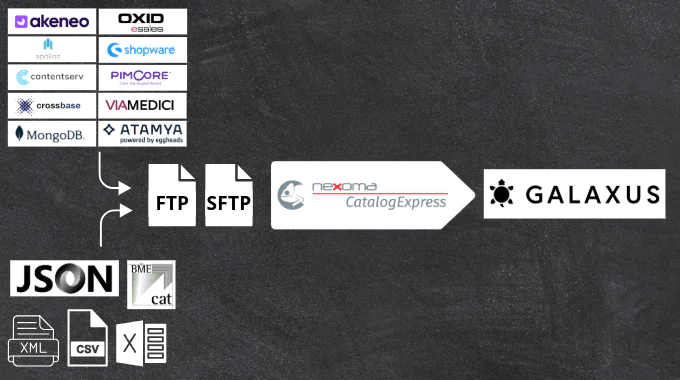
Are you unable to connect your internal systems directly via API due to data governance policies? Don’t worry, because you can also deliver your product data to CatalogExpress through a file interface. Just set up an automated export from your ERP or PIM system to the CatalogExpress SFTP server. CatalogExpress will then retrieve your current data and also deliver it to Galaxus in the required EXCEL or CSV format.

Do you want to synchronize order data from Galaxus with your internal systems? With CatalogExpress, you can directly exchange orders and also inventory levels between Galaxus and your PIM, ERP, or shop system, and convert the format if needed beforehand.
With our many years of experience in various data structures and their specific requirements, we are here to support you. Whether you need consulting, minor assistance, or a complete integration with Galaxus, we will accompany you until we reach the optimal solution and also provide you with comprehensive support.
If your individual use case for the Galaxus integration is not covered, please feel free to schedule a consultation with us. Together, we will find the right solution.
The possibilities with CatalogExpress are limitless, as the catalog creation process remains consistent:
You can import product data from your source systems or files, either manually or automatically. You have the option to consolidate data such as prices, assortments, and product information from various sources. CatalogExpress then automatically handles this combination of data, eliminating the need for additional data storage.
By using the implemented functions in CatalogExpress, you can carry out data mappings that are either partially or fully automated. More than 100 functions are available to assist you with data transformation, generating new attributes and values, and similar tasks.
Define a specific assortment for Galaxus. For dynamic assortments, the selection can be redefined with each catalog creation.
Check your Galaxus data with customized data validations. This ensures that your electronic catalogs always maintain high data quality.
You can manually download electronic catalogs, automate the data distribution according to a schedule, or send them via email. For Galaxus, you can either upload your product data manually or provide the corresponding FTP server access in CatalogExpress. The distribution is then carried out fully automatically.
After the initial mapping, you can either fully automate or partially automate the data provisioning process. Of course, you also have the option to manually control the import and export – a new data mapping is not necessary.
How you integrate Galaxus also depends on your individual requirements. If you only process a few product data entries at larger intervals that undergo minimal changes, an automated or semi-automated data exchange may not be necessary. In such cases, the manual import and export via CatalogExpress, which is available in the standard version, may just be entirely sufficient. However, for a larger number of product data entries that change frequently, automating the data transfer is strongly recommended. Additionally, if you have many data recipients (e.g., wholesalers, customers) or eBusiness channels (Amazon, eBay, Mercateo Unite, simple system), you should definitely consider the automation options in CatalogExpress.
If you are unsure about the level of automation that best suits your needs, take a look at our service packages or let us find the optimal solution together.
Standard Interfaces
Would you like to connect your PIM systems—Akeneo, ATAMYA/eggheads, Contentserv, Crossbase, OMN, Pimcore, Viamedici, or MongoDB—to Galaxus? With the “Newcomer” service package, you can access enriched product data in CatalogExpress. A one-time mapping allows for automatic preparation and distribution of this data to Galaxus.
Scheduled & Automated Data Exchange
Do you want to automate product data distribution to Galaxus? With CatalogExpress, you can specify when Galaxus needs updates. Schedule data transfers from your PIM or ERP to occur daily, weekly, or monthly. After a one-time setup, CatalogExpress retrieves and automates data transfers, freeing you from manual intervention.
Product Assortment
Need a specific assortment for Galaxus? Upload your product assortment as an Excel, XML, or JSON file, or pull it directly from your PIM or ERP. CatalogExpress then transforms this data into the required format for Galaxus.
Data Validations
Are you concerned about errors in your Galaxus catalogs? Create custom data validations with CatalogExpress to ensure error-free, high-quality product data transfers.
High Performance and Flexibility
Do you want fast processing for millions of product data? CatalogExpress’s cloud-ready system ensures a quick and efficient processing by accessing necessary cloud resources.
Headless Integration
Looking to integrate CatalogExpress into existing systems? With headless integration and an API-first approach, you can control CatalogExpress through APIs. This allows a seamless incorporation into your systems, customer portals, or CRM, while maintaining familiar workflows for users.

You need to load content from reCAPTCHA to submit the form. Please note that doing so will share data with third-party providers.
More InformationYou are currently viewing a placeholder content from Turnstile. To access the actual content, click the button below. Please note that doing so will share data with third-party providers.
More InformationYou are currently viewing a placeholder content from X. To access the actual content, click the button below. Please note that doing so will share data with third-party providers.
More Information