How ROTHENBERGER Increases Customer Satisfaction through Data Syndication with CatalogExpress
In this success-story, you learn how ROTHENBERGER increases their customer satisfaction through Data-Syndication with CatalogExpress
Generate ETIM xChange the easy way! Do you want to automate and schedule the provision of your product data xChange catalog files for customers, portals, and wholesalers to transfer ETIM information? Or do you need to import the ETIM xChange format into your internal systems?
You’re aware of the xChange format’s importance, whether for success with wholesalers, enhancing visibility in search engines, or direct integration into customers’ ERP systems. Your successful listing depends on it.
Worried about how to adjust to ETIM xChange quickly and affordably?
Don’t worry; use CatalogExpress.
With CatalogExpress, creating, converting, and exporting product data into xChange or other formats (e.g., JSON, EXCEL, BMEcat) is simple:
Do you want to create an ETIM xChange format with your product data quickly and easily?
Use CatalogExpress as your go-to ETIM xChange software and schedule a non-binding consultation now.
In this success-story, you learn how ROTHENBERGER increases their customer satisfaction through Data-Syndication with CatalogExpress
Simple BMEcat processing with over a million product data? Read our success story with Xt Supply to find out how easy it is.
WAREMA Renkhoff SE is a full-service provider for intelligent, exterior sun protection and smart control systems. The company is headquartered in Marktheidenfeld, Germany, and currently employs more than 5,000 people. In addition to the original WAREMA brand, the group of companies also includes five...
Helestra Leuchten GmbH is a manufacturer and importer of lighting based in Leppersdorf near Saxony. The company currently employs 35 people. Helestra Leuchten GmbH mainly sells its products in Germany. However, the lighting manufacturer is also active in some European countries. Helestra delivers its...
Success Story Until now, the preparation of product data for the retailers was a work-intensive process for the MUNK Group. Only a German-language standard catalog in BMEcat format 1.2 with ECLASS classification 5.1.4 could be generated from the PIM system. For other classifications or...
Using CatalogExpress as an ETIM xChange generator offers endless possibilites in terms of the exchange format’s creation and editing.
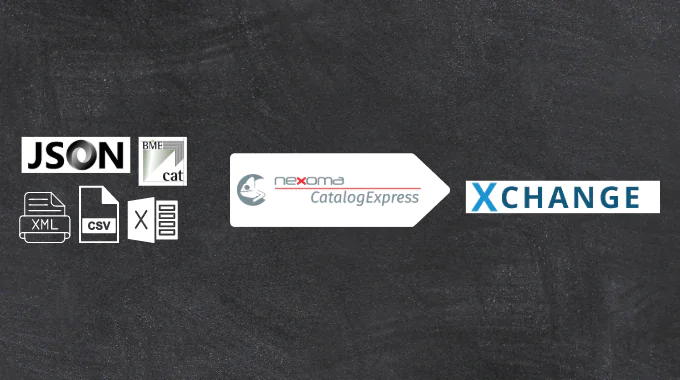
Do you need to create EXCEL, JSON, XML, BMEcat files as ETIM xChange? With CatalogExpress as your xChange generator, you can import various file formats, combine/merge them with other sources, and prepare them in the xChange exchange standard.

Thanks to interfaces to Akeneo, ATAMYA (eggheads), Contentserv, Crossbase, OMN by Apollon, Oxid, Pimcore, Shopware, Viamedici, and to MongoDB, you can dynamically process data directly from your PIM system or shop in CatalogExpress and prepare said data in the xChange standard. xChange integration from Akeneo, xChange integration from ATAMYA (eggheads), xChange integration from Contentserv, xChange integration from Crossbase, xChange integration from Apollon (OMN), xChange integration from Oxid, xChange integration from Pimcore, xChange integration from Shopware, xChange integration from Viamedici, and other PIM and shop systems can be fully automated. Combine this data with related data from your ERP system.
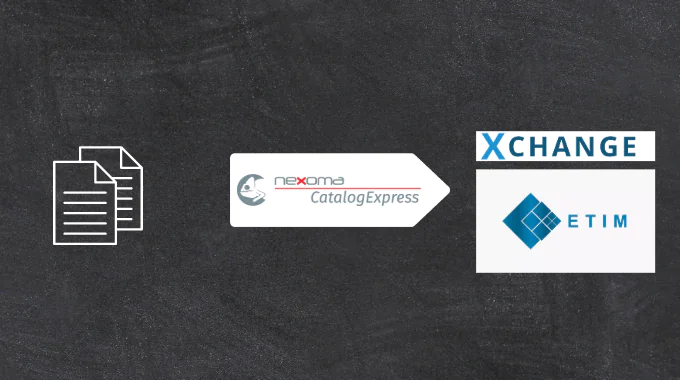
Generate ETIM xChange with various ETIM versions. If a classification scheme is part of your product data structure, you can fully automate the data mapping process. In other cases, you can use the semi-automated mechanisms of the xChange format converter, CatalogExpress. Also, changing classifications requires less effort because you only have to apply a few changes.
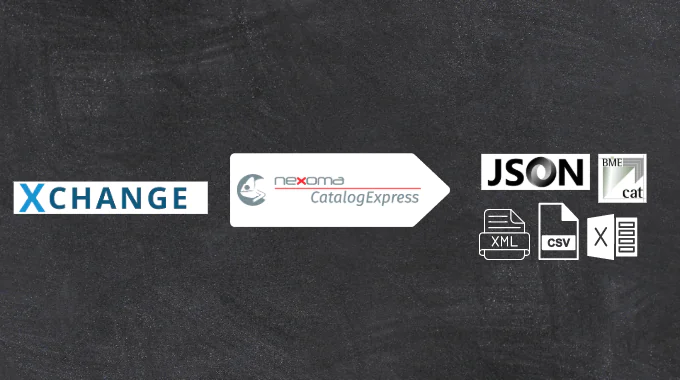
Do you receive data in the xChange standard and need to convert this data into other formats such as CSV, EXCEL, BMEcat, XML, or JSON? With CatalogExpress, you can not only generate the ETIM xChange format but also convert it into your desired target format.

Importing xChange to PIM or shop systems: Do you receive data as ETIM xChange and need to import this data into your shop system (e.g., Shopware or Oxid) or other internal systems (e.g., PIM systems like Akeneo, ATAMYA (eggheads), Contentserv, Crossbase, OMN, Pimcore, or Viamedici)? With CatalogExpress, you can not only generate the xChange data format but also convert it according to your internal systems’ requirements.
With our extensive experience in various data structures and their respective specifications, we are here to assist you on this journey. It doesn’t matter if you seek our advice, require small support services, or if you’re looking for the complete creation of the ETIM xChange data format: we will guide you to the solution and gladly support you.
If your specific use case regarding xChange generation isn’t mentioned here, do not hesitate to schedule a consultation. Together, we will find a fitting solution.
The possibilities of CatalogExpress are limitless. The ETIM xChange creation process through CatalogExpress always remains the same:
Import product data either manually or automatically from your source systems or data. You can also merge data such as prices, assortments, and product data from multiple different sources. CatalogExpress is capable of combining this data automatically, eliminating the need for further data management.
Choose between xChange formats with classifications like ETIM or ECLASS, among many other formats/structures. Alternatively, you can manually create a custom structure.
By using the implemented functions in CatalogExpress, you can carry out data mappings that are either partially or fully automated. More than 100 functions are available to assist you with data transformation, generating new attributes and values, and similar tasks.
Add an assortment specific to each customer, wholesaler, or industry portal to your xChange format. If your assortments are dynamic, the assortment can be updated with every new catalog creation.
Check every xChange file. You have the option to use the standard JSON schema for validation, or validate against a custom schema.
You can manually download the xChange file, schedule it for automatic provision, or send it via email. If you need to send files to a customer's SFTP server, you can configure the server access details in CatalogExpress. Subsequently, the data distribution process can be fully automated.
You can fully or partially automate your data provisioning after mapping it once. Of course, you also have the option to manually run import or export processes. A new data mapping is not required, meaning you can copy the already created customer profile for other customers and adjust it accordingly.
The level of automation depends on your individual requirements and needs. If you only need to create an xChange format with a few, mostly unchanging product data and at longer intervals, automated data exchange or machine-driven data provisioning may not be required at all. In these cases, the manual import and export through CatalogExpress, which is included in the standard version, may completely suffice. For a larger amount of constantly changing product data and/or a medium to high number of customers, we recommend utilizing automated data distribution.
If you’re uncertain about which degree of automation is best for your needs, explore our various services packages and/or schedule a consultation with us to evaluate your case together.
Are you using Akeneo, ATAMYA (eggheads), Contentserv, Crossbase, OMN by Apollon, Oxid, Pimcore, Shopware, Viamedici, or a MongoDB? Even with the ‘Newcomer’ package, you can access product data in these systems and databases fully automated through CatalogExpress. Map them once and prepare them for the xChange format. This ensures your xChange product data is both accurate and compatible with industry standards.
Do you want to automate and schedule ETIM xChange catalog files for customers, industry portals, and wholesalers? With CatalogExpress, specify when to update product data in the xChange format or set routines (daily, weekly, monthly) to provide data from PIM and ERP systems to target channels. CatalogExpress imports the up-to-date data from your source systems at set times, automatically delivering it in the xChange standard. Once set up, this allows you to manage your data format xChange efficiently across all channels.
You need xChange product data in various forms for different customers? Even with identical data, individual assortments can be agreed upon. With the BMEcat converter CatalogExpress, store assortments as EXCEL/XML files or use data from PIM/ERP systems, transforming it into the respective xChange format. With CatalogExpress, managing multiple xChange product data assortments becomes straightforward.
Not sure if your data format xChange contains errors? In CatalogExpress, use a standard JSON schema to validate your created xChange format, identifying mistakes for correction. Custom validation schemas can also be stored.
Need a high preparation rate for millions of product data points? Our cloud-ready solution allows CatalogExpress to access only the required cloud resources.
Want to connect xChange format creation through CatalogExpress directly to your systems? With its ‘API-first’ approach, control CatalogExpress via API and integrate it into your systems, customer portals, or CRM. This enables a seamless data format xChange integration into your systems. Customers and sales staff can still continue using their familiar environments.

You need to load content from reCAPTCHA to submit the form. Please note that doing so will share data with third-party providers.
More InformationYou are currently viewing a placeholder content from Turnstile. To access the actual content, click the button below. Please note that doing so will share data with third-party providers.
More InformationYou are currently viewing a placeholder content from X. To access the actual content, click the button below. Please note that doing so will share data with third-party providers.
More Information