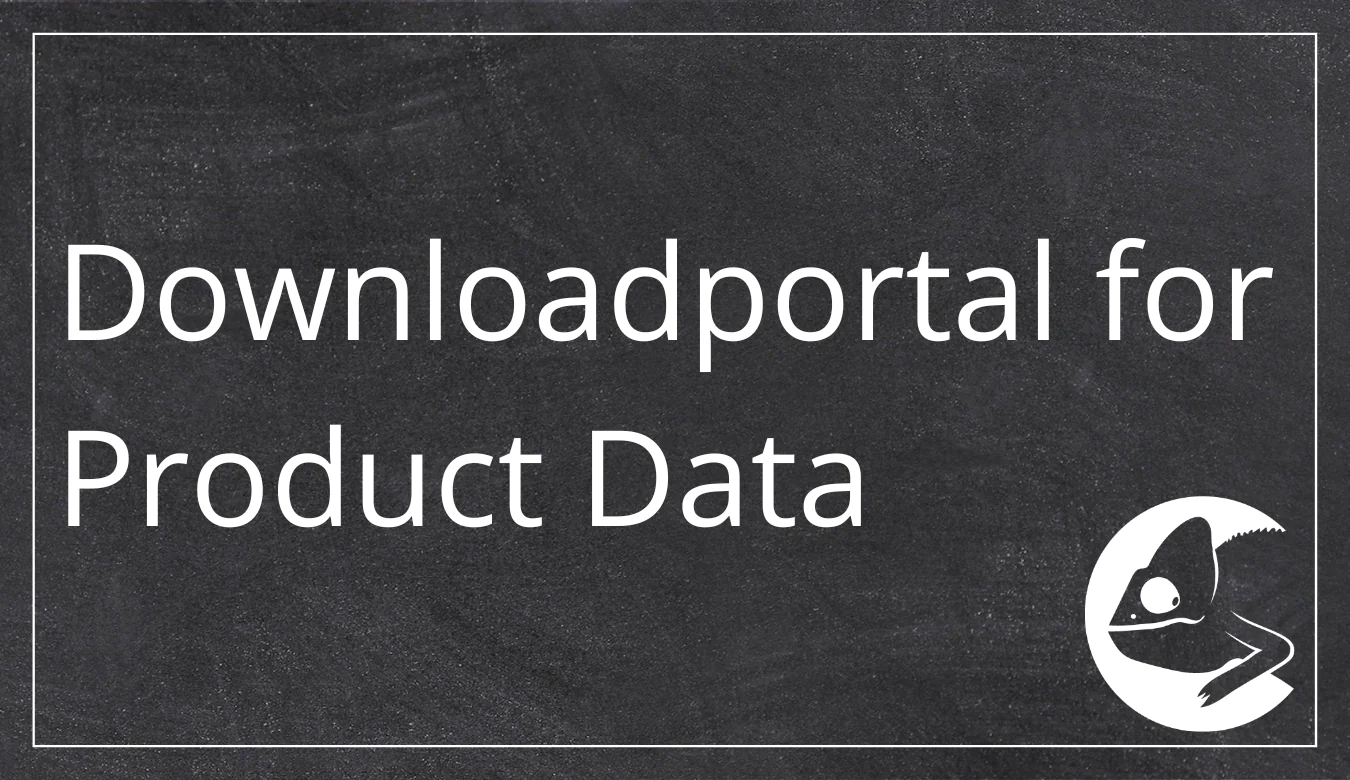
15 Mar Download portal for product data
You may be familiar with this situation in a practical context: In addition to the standard product data catalog, your customer require a higher quality product image. Consequently, you receive an email requesting the specific image. You check your PIM system and notice there are different product variants. Therefore, you follow up with the customer to confirm their preferred variant. You patiently await their response, then proceed to locate and send the requested image.
You were twice diverted from your primary task due to this seemingly minor issue. In addition, this task could be made significantly more convenient for your customer if they could manage it independently. This is where the Download Portal or Self-Service Portal for your product data becomes essential. Using this functionality within CatalogExpress, you can seamlessly provide your customers with access to product images, product videos, documentation, and assembly instructions through an intuitive download portal. To learn how to configure the Download Portal in CatalogExpress, read our article.
How do you configure the download portal for product data?
You can configure the download portal in CatalogExpress using the mapping interface in six straightforward steps.
First, you identify the sources where your product images, videos, or documentation are typically stored, usually within your PIM or DAM system.
Next, within the CatalogExpress mapping, you select the target format template for the download portal. On the output side, you have the option to specify what information, in addition to product images, videos, article numbers, and article names, you want to make available to your customers through the download portal.
Following that, you map the data to the target format. In the distribution phase, you select the download portal. This automates the provisioning of product images with the corresponding product information on the download portal.
In the final step, you create user profiles for your customers on the self-service portal. Your customers will then receive an automated email with login credentials for your download portal. They can start downloading all your assets themselves immediately and at any time.
What advantages does the download portal offer you?
Flexible and Dynamic Asset Provision
Your customers can access and download product images, product videos, documentation, and assembly instructions through the product data download portal at any time, dynamically and according to their specific needs.
Time Savings
In the future, your customers won’t need to email you every time they require a specific image. This results in time savings for both you and your customers.
Enhanced Satisfaction Among Data Receivers
By offering a self-service portal for product data, you provide your customers with exceptional service. Your customers no longer have to wait for your response; they can immediately download the desired assets from CatalogExpress’s download portal. This not only increases customer satisfaction but also fosters customer loyalty.
How to access the Download Portal?
In the Guru version of CatalogExpress, you gain automatic access to the download portal. Additionally, you can add it as an optional extension to any other package based on your specific requirements and preferences.
Depending on your individual needs, we can also customize the download portal to suit you. Please feel free to contact us for more information without any obligation.